
Get Instant Solution By an Expert Advisor
(4.8)


The Indian trade system is moving fast. Paper files are fading. In their place, digital systems now lead the way. This shift isn’t just for speed—it’s about control, safety, and simplicity. At the center of this change is E-Sanchit, a platform under the ICEGATE (Indian Customs Electronic Gateway).
E-Sanchit helps importers, exporters, and customs brokers. It lets them upload and manage supporting trade documents online. No need to carry stacks of papers to Customs.
Before E-Sanchit, each Customs office had to check papers manually. Officials had to verify, stamp, and file every document. This led to delays and made room for errors or even malpractice. Today, E-Sanchit ensures transparency. It tracks who uploads what, when, and where.
But to use E-Sanchit, you must first register through ICEGATE. This blog will explain that registration process in simple steps. We’ll also show why this platform is key for businesses that import or export goods in India.
E-Sanchit stands for Electronic Storage and Computerized Handling of Indirect Tax documents. This system is designed by the Central Board of Indirect Taxes and Customs (CBIC). Through this system, users can:
These documents may include:
The idea is simple. Customs officers don’t need to ask for the same document twice. Once you upload your documents, they remain in the system. Every department can access it from the same place.
ICEGATE is the gateway portal. It connects traders with the Indian Customs. It handles electronic filing for:
To access E-Sanchit, a business first needs an active ICEGATE ID. Without it, uploading or tagging documents on E-Sanchit is not possible. Registration also links the business’s Import Export Code (IEC) to the platform.
When registered, businesses can:
Now, let’s walk through the full process.
AD Code Registration on ICEGATE
Follow the steps below to complete your registration properly.
Go to the official ICEGATE portal: https://www.icegate.gov.in
Click on the option that says ‘Login/Signup’ at the top-right corner.
For new users, click ‘Simplified Registration’ from the login page. This path is meant for businesses using ICEGATE services for the first time.
Here, choose ‘Importer/Exporter’ as the user category.
Fill in your basic business details:
Make sure all data matches government records. Mismatches may delay the approval.
You will get an OTP (One-Time Password) on both email and mobile. Enter both OTPs to verify your contact information.
This step is required to confirm that you are the authorised IEC user.
Set a secure Username and Password. This will be your login for all ICEGATE services, including E-Sanchit.
You will also be asked to select a security question and answer, in case you forget your password later.
After submitting the form, ICEGATE verifies the details. Approval usually comes within 24 to 48 hours.
Once approved, you will get a confirmation email. After that, you can log in to your account.
Now, from the dashboard, choose the E-Sanchit module. You can start uploading trade documents here.
Each document will be given a Unique Document Identification Number (UDIN) or Document Reference Number (DRN). This number is then linked with your Bill of Entry or Shipping Bill when filing customs clearance documents.
Using the portal is very simple if you follow some simple rules:
Also, remember to use updated browsers like Chrome or Edge for smooth access.
The Indian trade sector is getting digital fast. If your business still uses manual filing or carries physical copies to customs, you risk delays and penalties.
By registering for ICEGATE and using E-Sanchit, you save time, improve document accuracy, and build trust with government authorities. Most importantly, you stay compliant with Customs procedures.
Need help with ICEGATE or E-Sanchit registration? We can assist you with document setup, portal registration, and post-registration use. Our experts can guide you at each step—so your compliance stays strong and your business keeps moving.

 Nishi Chawla
Nishi Chawla
30 Oct, 2025

 Nishi Chawla
Nishi Chawla
29 Oct, 2025

 Nishi Chawla
Nishi Chawla
29 Oct, 2025
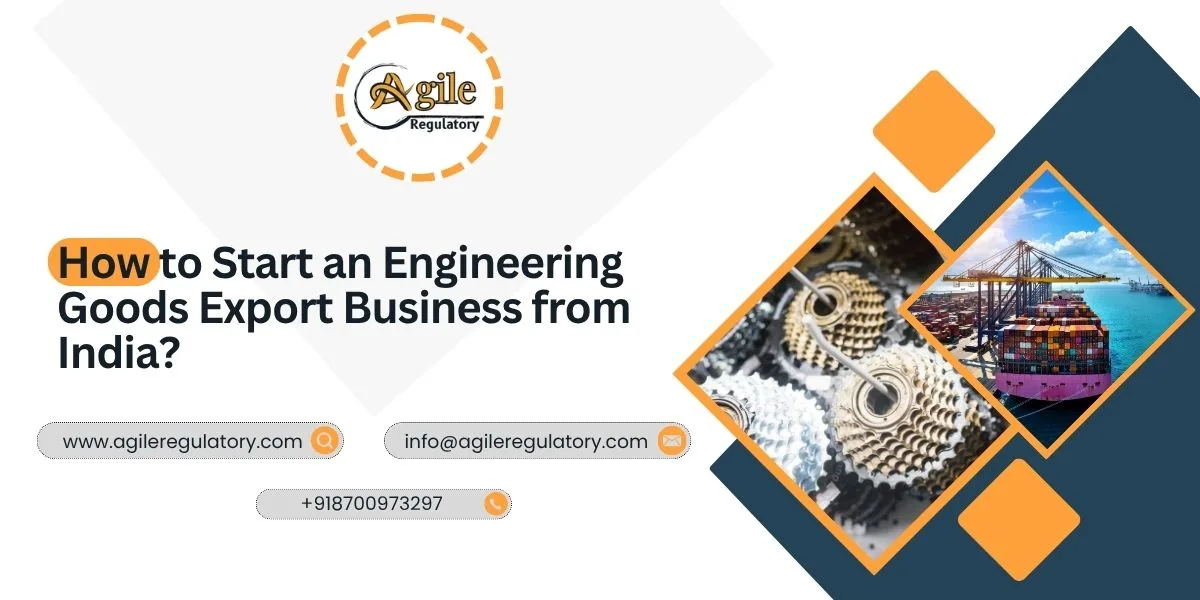
 Nishi Chawla
Nishi Chawla
28 Oct, 2025
.webp)
 Nishi Chawla
Nishi Chawla
24 Oct, 2025

Get Instant Solution By an Expert Advisor
(4.8)
We simplify compliance through a proven 4-step process: Consultation, Documentation, Submission, and certification. From understanding requirements to getting final approvals, we deliver a smooth, timely, and fully compliant journey for your business.
What our customer says about us
Fantastic support from the team. Their expertise transformed our approach, driving remarkable outcomes. A must-have partner for businesses seeking effective consulting solutions. Highly recommended.

KTPL Instruments
Agile Regualtory delivers exceptional solutions. Their insightful guidance streamlined our processes and boosted profitability. Highly recommended for businesses seeking expert consulting services to thrive.

Justrack IOT
Impressed by Agile Regulatory's expertise. Their strategic insights and practical solutions have elevated our business operations. A reliable partner for effective consulting services. Highly recommended for growth-focused businesses.

Coaire Compressor
Extraordinary consulting services. Their insightful solutions and dedicated team reshaped our business, driving remarkable improvements. Highly recommend it for transformative results.

Easy Polymer
Incredible experience with Agile Regulatory. Their innovative strategies and expert advice revitalized our business model, resulting in impressive growth. Highly recommend their exceptional consulting services.

Tarus International
Top-tier consulting! offered strategic solutions that revolutionized our approach. Their deep expertise and personalized guidance made a significant impact on our success. Highly recommend their services.
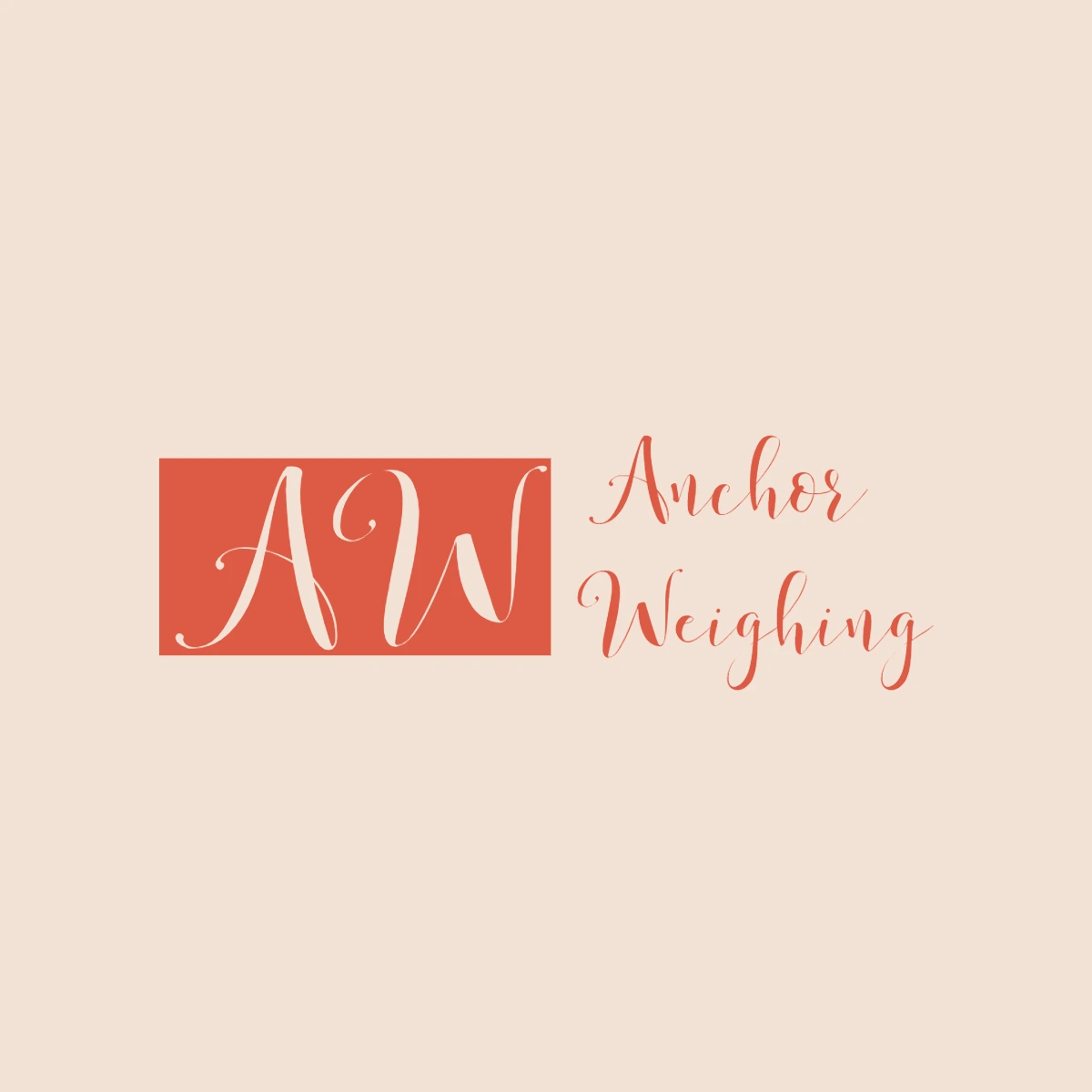
Anchor Weighing
Agile Regulatory exceeded expectations! Their tailored solutions, expertise, and proactive approach led to remarkable results. Highly recommend for businesses seeking impactful and strategic guidance.

AM Capacitor
Outstanding service! delivered targeted solutions with professionalism and expertise. Their insights elevated our business strategies, resulting in noticeable growth. Highly recommended for exceptional consultation.

Imaxx Pro Aquistic
Leave a Reply
Your email address will not be published. Required fields are marked *