
Get Instant Solution By an Expert Advisor
(4.8)
Capture opportunities by getting your business registered on India's Government e-Marketplace (GEM) portal. Here is all documentation you will need for registration, a step-by-step breakdown of the process, and a clear list of fee involved. If you have any confusion, Fill out the Enquiry Form or Call us Directly. Extend your market base and start selling your goods and services to government purchasers.


10000 +
Projects Completed for Our Respected Clients.
15 +
Years Experienced Advisors in Indian Compliance.
98.9%
Project Delivery Ratio for Our Valuable Clients.
99.9%
Satisfied Customers All Over India.
The Government e-Marketplace (GEM) is an online procurement portal that helps the Government of India organize governmental purchasing and selling operations for public institutions. Businesses can easily participate in government tenders through this system. It ensures efficiency, transparency, and paperless operations.
To sell products and services to the government, businesses must finish their registration on the GEM Portal. After the registration, they obtain access to government procurement opportunities, the ability to list their products and the ability to bid on tenders.
GEM Portal Registration is the mandatory process for businesses to enroll on the Government e-Marketplace to supply goods and services to various government departments, PSUs, and ministries.
The portal's objective was to eliminate middlemen while ensuring transparency in government purchasing operations. After registration business owners can add their products to the list, receive direct buying orders, and bid on government tenders.
Registering on the GEM Portal comes with several advantages, making it beneficial for businesses of all sizes. Advantages of GEM Portal Registration are as follow:
| Feature | Benefits |
| Transparency | Eliminates corruption and middlemen in procurement |
| Efficiency | Fully digital platform ensures smooth transactions |
| Direct Access to Buyers | Businesses can sell directly to government organizations |
| Secure Payments | GEM ensures timely payments through the PFMS (Public Financial Management System) |
| Nationwide Opportunities | Suppliers can reach government buyers across India |
| Price Comparisons | Buyers can compare prices from multiple vendors before purchasing |
| Special Benefits for MSMEs | Reserved tenders, faster payments, and reduced compliance requirements |
With these benefits, GEM Registration Portal has become an essential tool for businesses looking to enter the government procurement market.
Micro, Small, and Medium Enterprises MSMEs enjoy several exclusive benefits when they register on the GEM Portal. These advantages help them compete with larger businesses and secure government contracts more easily.
GEM Portal Registration is mandatory for:
If your business falls under any of these categories, registration on GEM Portal is essential for government sales
To complete GEM Portal Registration, businesses must provide the following documents:
| Category | Required Documents |
| Basic Business Details | PAN Card, Aadhaar Card of the authorized signatory |
| Company Registration Proof | GST Certificate, Udyam/MSME Registration (if applicable) |
| Bank Details | Cancelled Cheque, Bank Account Number |
| Digital Signature Certificate | Class 3 DSC for secure login and transactions |
| Product Service Details | Catalogs, Price Lists, and Business Portfolio |
Note: Businesses must ensure all documents are valid and up-to-date before applying for GEM Registration Portal
The GEM Portal Registration Process is a simple but important step for businesses that want to sell products and services to the government. By registering on the Government e-Marketplace (GEM), businesses gain access to a vast network of government buyers and procurement opportunities.
Follow these steps to complete the GEM Portal Registration successfully:
Step 1: Visit the Official GEM Portal: Open a web browser and go to www.gem.gov.in. Ensure you are using the official website to avoid fraud
Step 2: Create an Account: Click on the "Sign Up" button at the top-right corner of the homepage. Select "Seller Registration" from the available options. This step is mandatory for all suppliers, manufacturers, and service providers who want to do business with the government
Step 3: Enter Business Details: Fill in the required information such as:
Step 4: Verify Mobile and Email: After submitting business details, the portal will send a One-Time Password (OTP) to the registered mobile number and email address. Enter the OTP to verify your contact details. This step ensures secure communication between the GEM Portal and the business
Step 5: Upload Documents: Businesses must upload GEM portal registration documents, including:
Step 6: Approval & Activation: Once all documents are verified, the GEM Portal activates your account. You will receive a confirmation email. After activation, businesses can:
GEM Portal Registration is free, but businesses must pay applicable service charges during transactions.
| Business Turnover | Annual GEM Charges |
| Less than ₹50 Lakhs | ₹ 5,000 |
| ₹50 Lakhs - ₹10 Crore | ₹ 10,000 |
| Above ₹10 Crore | ₹ 25,000 |
Note: Additionally, transaction fees apply based on order value.
The GEM payment processes operate through the Public Financial Management System (PFMS) to offer safe and prompt financial transactions between official buyers and approved vendors. The Public Financial Management System manages payment processing after order completion thus providing expedited and transparent transactions.
Through the PFMS system businesses can track payments, obtain visibility into invoices, pending payments, and completed transactions. Authorities conduct payment delivery within 10 to 20 days after fulfillment of order requirements when both documentation and invoicing are accurate. Below is the method to create an invoice through GEM:
To receive payments for completed orders, sellers must generate and submit an invoice on the GEM portal. Here’s how:
Important Points About GEM Invoices:
The GEM bidding process lets businesses compete for government tenders. Mentioned below are steps to bid on GEM portal:
Note: Competitive bidding is essential for winning tenders and securing government orders.
Agile Regulatory helps companies with GEM Portal Registration through its services.
With Agile Regulatory, companies can seamlessly complete GEM registration and maximize your business opportunities.

Get Instant Solution By an Expert Advisor
(4.8)
To enroll on the GeM (Government e-Marketplace) portal, go to gem.gov.in and select "Sign Up" as a seller. Enter business details, authenticate with Aadhaar or PAN, and fill up the profile with required documents such as GST, PAN, and bank details.
GeM registration is FREE of Cost, but a Caution Money Deposit as a function of turnover is required by sellers—₹5,000 for below ₹1 crore turnover, ₹10,000 for ₹1–10 crore turnover, and ₹25,000 for above ₹10 crore. Furthermore, manufacturers and some sellers are also required to pay a Vendor Assessment Fee of ₹11,200 + GST as a part of onboarding themselves.
The GeM (Government e-Marketplace) Portal is used for online procurement of goods and services by government departments and public sector units in India. It ensures transparency, efficiency, and a paperless buying process.
Yes, a valid GST registration is usually required for GeM registration since it is a prerequisite for tax compliance and enabling participation in government procurement activities. However, there may be exceptions, for instance, for enterprises exempted from GST.
The documents required for GeM registration include PAN card, Aadhaar card of the authorized person, business registration proof (like GST or Udyam), bank account details, and address proof. Additional documents may be needed based on the business type.
GeM registration is active permanently unless deactivated for non-compliance or on request from the user. Nevertheless, the Vendor Assessment as part of the registration is valid for three years and needs to be renewed accordingly.
Yes, you may register on GeM portal even without a Digital Signature Certificate (DSC). Nevertheless, the use of DSC is preferable since it will enable secure and authenticated transactions, e.g., digital signing and bidding.
GeM registration provides access to a large government buyer base, transparent procurement processes, and timely payments. It also reduces marketing costs and increases business opportunities through a centralized online platform.
Proven 4-step Process: Consultation, Documentation, Submission, and Certification.
Startups to large enterprises, we deliver end-to-end solutions business compliance needs.

What our customer says about us
Fantastic support from the team. Their expertise transformed our approach, driving remarkable outcomes. A must-have partner for businesses seeking effective consulting solutions. Highly recommended.

Lavkush Sharma
KTPL Instruments
Agile Regualtory delivers exceptional solutions. Their insightful guidance streamlined our processes and boosted profitability. Highly recommended for businesses seeking expert consulting services to thrive.

Nitin Mukesh
Justrack IOT
Impressed by Agile Regulatory's expertise. Their strategic insights and practical solutions have elevated our business operations. A reliable partner for effective consulting services. Highly recommended for growth-focused businesses.

Pradeep Varma
Coaire Compressor
Extraordinary consulting services. Their insightful solutions and dedicated team reshaped our business, driving remarkable improvements. Highly recommend it for transformative results.

Bharat Bachwani
Easy Polymer
Incredible experience with Agile Regulatory. Their innovative strategies and expert advice revitalized our business model, resulting in impressive growth. Highly recommend their exceptional consulting services.

Atul Jain
Tarus International
Top-tier consulting! offered strategic solutions that revolutionized our approach. Their deep expertise and personalized guidance made a significant impact on our success. Highly recommend their services.
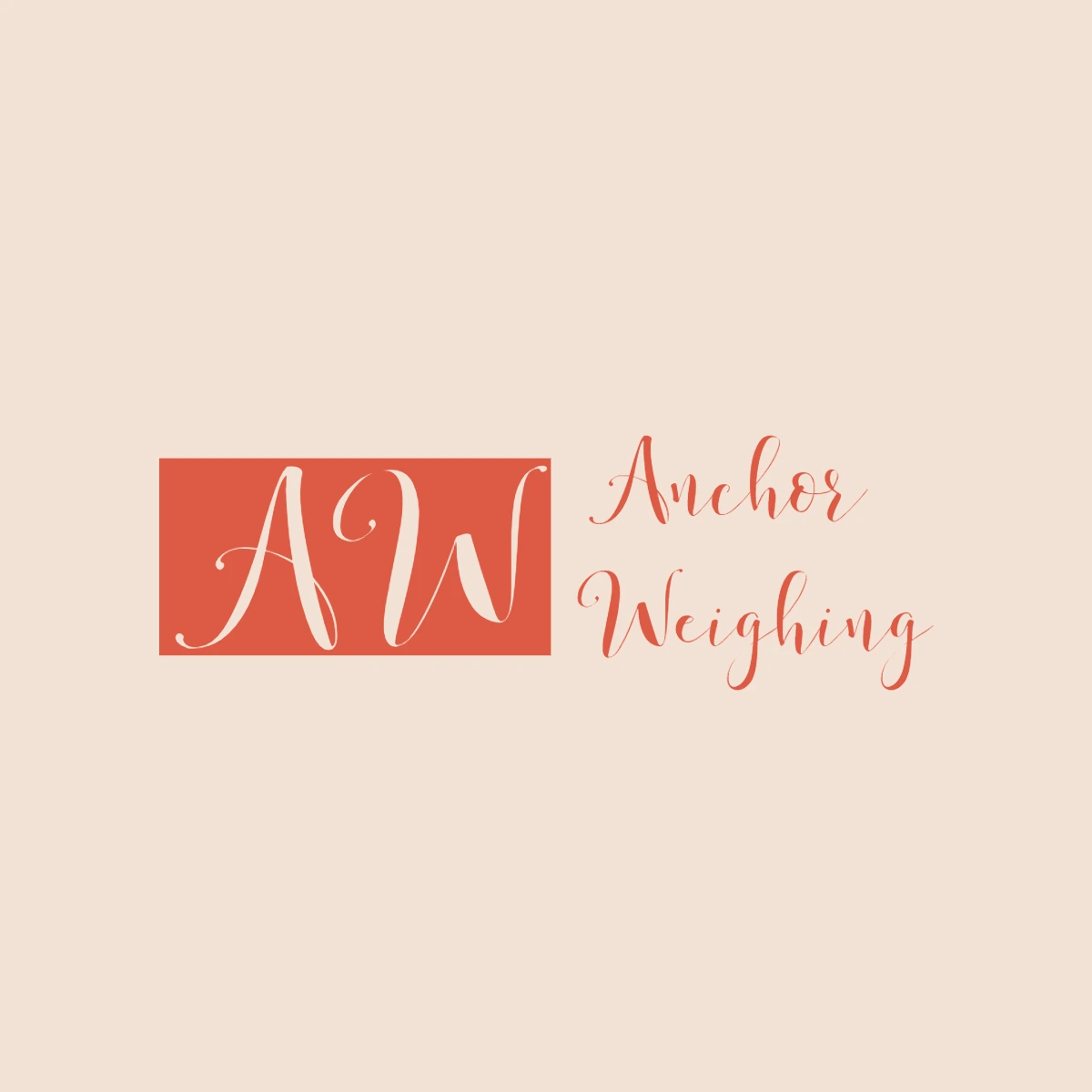
Paramjeet Singh
Anchor Weighing
Agile Regulatory exceeded expectations! Their tailored solutions, expertise, and proactive approach led to remarkable results. Highly recommend for businesses seeking impactful and strategic guidance.

Anshul Rathi
AM Capacitor
Outstanding service! delivered targeted solutions with professionalism and expertise. Their insights elevated our business strategies, resulting in noticeable growth. Highly recommended for exceptional consultation.

Shekhar Maurya
Imaxx Pro Aquistic