
Get Instant Solution By an Expert Advisor
(4.8)
Ready to simplify your import and export business in India? ICEGATE registration is your solution! Here is all the information you need to understand the importance of the AD Code, documents required and entire step-by-step process to register for ICEGATE. If you have any confusion, Fill out the Enquiry Form or Call Us Directly for Professional Assistance. Begin your ICEGATE registration process today and make global business easy!


10000 +
Projects Completed for Our Respected Clients.
15 +
Years Experienced Advisors in Indian Compliance.
98.9%
Project Delivery Ratio for Our Valuable Clients.
99.9%
Satisfied Customers All Over India.
Seamless international trade depends on effective customs processes in the current global economy. The Indian Customs Electronic Gateway known as ICEGATE helps importers, exporters, and other trading stakeholders to perform electronic filings processes. Businesses operating in international trade must obtain ICEGATE registration to perform cross-border business with India.
ICEGATE (Indian Customs Electronic Gateway) operates as a national digital interface which belongs to the Central Board of Indirect Taxes & Customs (CBIC) of India. The system offers electronic filing functionality to all clients of Customs Department including trade, cargo carriers, and other authorized users. The platform provides a connection between 15 broad categories such as importers, exporters, customs brokers, and government agencies for electronic document filing during customs clearance.
ICEGATE provides different types of registrations suited to various user needs:
ICEGATE registration is compulsory for:
Getting an ICEGATE registration provides multiple benefits:
To be eligible for ICEGATE registration, applicants must:
These documents are required for ICEGATE registration:
Logistics service providers, importers, and exporters must get ICEGATE registration to access customs e-filing services. The registration can be done in three different methods which include Digital Signature Certificate (DSC), DSC-less and IEC holder applications.
A Digital Signature Certificate (DSC) is an electronic form of authentication used to ensure secure transactions on ICEGATE. Businesses and individuals dealing with customs clearance often prefer this method due to its security and credibility.
Steps for ICEGATE Registration with DSC:
1. Visit the ICEGATE Portal:
2. Select the DSC-Based Registration Option:
3. Enter Basic Details:
4. Verify Contact Information:
5. Upload Required Documents:
6. Attach Digital Signature Certificate:
7. Submit the Application:
8. Approval by ICEGATE:
Businesses that do not possess a Digital Signature Certificate (DSC) can still register on ICEGATE, but with limited access to services. This method is mostly used by businesses that only need basic functionalities like tracking shipment status and filing grievances.
Steps for ICEGATE Registration Without DSC:
1. Go to ICEGATE Portal:
2. Choose Registration Without DSC:
3. Enter Business and Personal Details:
4. OTP Verification:
5. Upload Required Documents:
6. Submit Application:
7. Approval Process:
IEC (Import Export Code) holders must complete ICEGATE registration to conduct international trade transactions. This process ensures they can file shipping bills, track import/export status, and interact with customs authorities.
Steps for IEC Holders to Register on ICEGATE:
1. Log in to ICEGATE Portal:
2. Enter IEC Details:
3. Verify Contact Information:
4. Upload Business Documents:
5. Approval and Activation:
ICEGATE requires businesses that conduct import-export operations to undergo the essential AD Code registration process. The bank managing the current account of importers and exporters issues a fourteen-digit Authorized Dealer Code. This enables efficient processing of shipping bills and transactions involving foreign exchange.
Steps for AD Code Registration on ICEGATE
1. Obtain AD Code from the Bank:
2. Log in to ICEGATE:
3. Navigate to AD Code Registration:
4. Upload the Required Documents:
5. Verification and Approval:
ICEGATE registration allows businesses to carry out multiple customs-related transactions electronically. Some of the key eligible transactions include:
| Transaction Type | Description |
| Filing of Shipping Bills | Electronic submission of shipping bills to clear export |
| Bill of Entry Submission | Filing import declarations for customs clearance |
| Duty Payment | Online payment of customs duties |
| E-Sanchit Document Upload | Digital submission of supporting documents |
| AD Code Registration Updates | Modification or updating of AD Code details |
| Customs Query Resolution | Responding to queries raised by customs officials |
Once the ICEGATE registration process is completed. Applicants can check their ICEGATE registration status online. Below are steps to check registration status:
Visit ICEGATE Portal:
Log in with Credentials:
Navigate to Registration Status:
Enter IEC and PAN Details:
View Status:
Businesses registered with ICEGATE must adhere to certain legal compliances to avoid penalties and disruptions in trade:
Agile Regulatory ensure efficient ICEGATE registration and compliance with customs procedures. Our services include:
With Agile Regulatory, you can focus on your business while we take care of your ICEGATE registration and compliance needs.

Get Instant Solution By an Expert Advisor
(4.8)
An ICEGATE certificate is an electronic document delivered by the Indian Customs Electronic Gateway (ICEGATE) system. It is a proof of customs clearance of imported or exported goods. The certificate is utilized to ensure easy trade as well as enforcement of customs laws.
Icegate registration is necessary for Indian importers and exporters to electronically submit customs declarations. Companies engaged in international trade for goods clearance need to register. It facilitates seamless digital interactions with the Indian Customs department.
Icegate is the Indian Customs Electronic Commerce/Electronic Data Interchange (EC/EDI) Gateway which allows electronic submission of customs documents. It simplifies import-export procedures, allowing expedited clearance and compliance. This simplifies paperwork and increases transparency in customs activities.
To register for ICEGATE, go to the official website at www.icegate.gov.in and click on the "Register Now" link. Enter your PAN, GSTIN, and IEC (if you have one) and submit the application form. Once you are approved, you will get your ICEGATE ID and password by email, allowing you to file customs papers online.
ICEGATE registration charges ₹2,999, a one-time payment for exporters wanting to get full access to the customs services. It is GST-free and usually paid to service providers that help in registration.
ICE registration provides hassle-free customs clearance for import/export shipments, resulting in quicker passage of goods. It enhances regulatory compliance and minimizes port delays. This results in savings and more efficient international trade operations.
ICEGATE registration is available for parties engaged in import-export business, including Importers, Exporters, Customs Brokers, Shipping Lines, Airlines, and Freight Forwarders. The applicant should possess a valid Import Export Code (IEC) and register their email ID and mobile number with GSTN and, in case of Importers/Exporters, also with DGFT.
The Importer Exporter Code (IEC) certificate is a lifetime document and has no renewal requirement. But the IEC details need to be updated online each year even if there are no changes. In case it is not updated, the IEC will be deactivated.
ICEGATE (Indian Customs Electronic Gateway) functions under the administrative umbrella of the Central Board of Indirect Taxes and Customs (CBIC), a department of the Ministry of Finance, Government of India.It is the national customs e-filing portal and a trade facilitation platform.
ICEGATE (Indian Customs Electronic Gateway) is administered by the Central Board of Indirect Taxes and Customs (CBIC) under the Department of Revenue, Ministry of Finance, Government of India. It functions as the national portal for the electronic filing of customs documents.
Proven 4-step Process: Consultation, Documentation, Submission, and Certification.
Startups to large enterprises, we deliver end-to-end solutions business compliance needs.

What our customer says about us
Fantastic support from the team. Their expertise transformed our approach, driving remarkable outcomes. A must-have partner for businesses seeking effective consulting solutions. Highly recommended.

Lavkush Sharma
KTPL Instruments
Agile Regualtory delivers exceptional solutions. Their insightful guidance streamlined our processes and boosted profitability. Highly recommended for businesses seeking expert consulting services to thrive.

Nitin Mukesh
Justrack IOT
Impressed by Agile Regulatory's expertise. Their strategic insights and practical solutions have elevated our business operations. A reliable partner for effective consulting services. Highly recommended for growth-focused businesses.

Pradeep Varma
Coaire Compressor
Extraordinary consulting services. Their insightful solutions and dedicated team reshaped our business, driving remarkable improvements. Highly recommend it for transformative results.

Bharat Bachwani
Easy Polymer
Incredible experience with Agile Regulatory. Their innovative strategies and expert advice revitalized our business model, resulting in impressive growth. Highly recommend their exceptional consulting services.

Atul Jain
Tarus International
Top-tier consulting! offered strategic solutions that revolutionized our approach. Their deep expertise and personalized guidance made a significant impact on our success. Highly recommend their services.
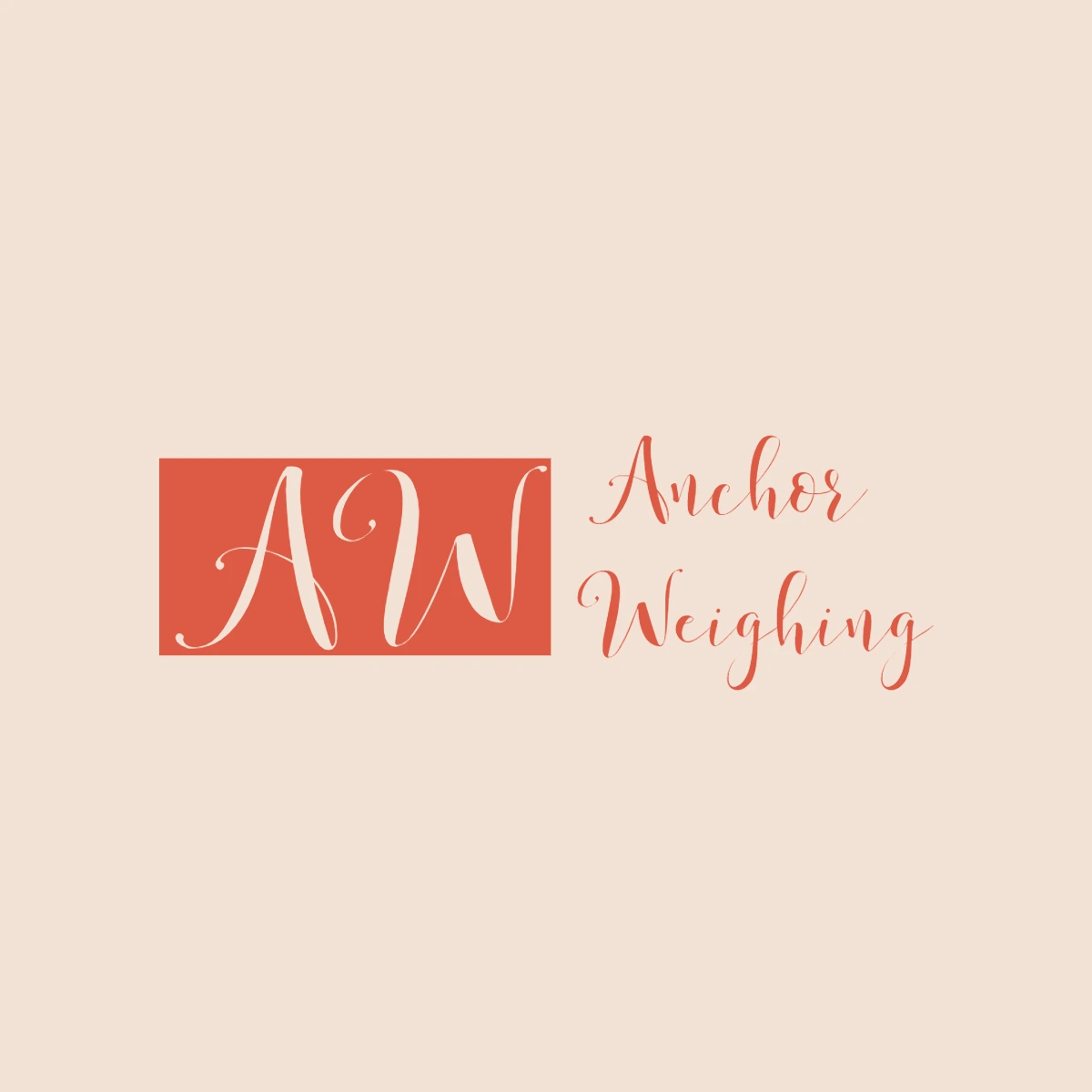
Paramjeet Singh
Anchor Weighing
Agile Regulatory exceeded expectations! Their tailored solutions, expertise, and proactive approach led to remarkable results. Highly recommend for businesses seeking impactful and strategic guidance.

Anshul Rathi
AM Capacitor
Outstanding service! delivered targeted solutions with professionalism and expertise. Their insights elevated our business strategies, resulting in noticeable growth. Highly recommended for exceptional consultation.

Shekhar Maurya
Imaxx Pro Aquistic