
Get Instant Solution By an Expert Advisor
(4.8)
.webp)
.webp) After registering your NGO on the NGO Darpan portal. The next key thing is downloading the official certificate. This certificate shows that your NGO is recognized by NITI Aayog and will be needed quite frequently when it comes to the funding of the government schemes in the form of CSR or formal collaborations. Many NGOs, however are unsure how to access and download it from the portal.
After registering your NGO on the NGO Darpan portal. The next key thing is downloading the official certificate. This certificate shows that your NGO is recognized by NITI Aayog and will be needed quite frequently when it comes to the funding of the government schemes in the form of CSR or formal collaborations. Many NGOs, however are unsure how to access and download it from the portal.
The NGO Darpan Certificate is the digital proof of your NGO's registration on the official NGO Darpan platform. This portal is managed by NITI Aayog, under the Government of India. When your NGO is registered successfully, you get a Unique ID, which acts as a tracking number for your organization on the platform.
This certificate is often required to:
Without the certificate, your Unique ID may not be recognized officially by government bodies.
How to Register an NGO in Delhi 2025
You might have already received the Unique ID either through email or via text messages but most of the ministries may require the digital certificate when you are submitting your proposals or when making disbursements.
Let’s go through each step clearly.
Go to the official portal — https://ngodarpan.gov.in
Click on the Login button located on the top right corner of the home page.
Log in with your registered email ID and password.
Note: If you’ve forgotten your password, click on "Forgot Password" to reset it using your email or registered mobile number.
Once logged in, you'll be directly navigated to the dashboard.
On the left-side panel or top menu (depending on the screen), click on "View Profile" or "My NGO Details".
You’ll now see all the information you submitted during the registration process, including your organization name, Unique ID, and registration status.
Scroll down to the bottom of your profile page or look in the menu section under "Download Certificate" or "Print Certificate".
Sometimes, this option appears as a button or a link under the Unique ID section.
Click on this option.
After clicking the download link. The system will generate a PDF certificate of your NGO’s Darpan registration.
Click on Save or Download, and store the file on your device.
It is advisable to:
NGO Darpan Registration in Uttar Pradesh
If you can’t find the download button or it’s greyed out:
Sometimes, a delay in approval may cause the certificate not to appear. Be patient and recheck after 24–48 hours.
Before you use the certificate officially, make sure the following details are correct:
If you see any error, report it via the Feedback or Contact Us section on the NGO Darpan portal.
The certificate does not expire immediately, but it’s good practice to download a fresh copy:
Having the latest version ensures there’s no conflict between your portal data and your certificate information.
Here are a few issues many NGO admins face during download:
Yes, you can. This certificate and Unique ID are essential documents while applying for:
Most ministries now require NGOs to be listed on the Darpan portal with a valid certificate.
If you’re finding the process complicated or you’re running into issues with profile verification or documentation, Agile Regulatory can help.
We assist NGOs across India with:
Our professionals ensure that your NGO is compliant, up to date and prepared to take advantage. Get in touch with Agile Regulatory to have a smooth experience of NGO Darpan.

 Nishi Chawla
Nishi Chawla
22 Nov, 2025

 Nishi Chawla
Nishi Chawla
22 Nov, 2025

 Nishi Chawla
Nishi Chawla
20 Nov, 2025

 Nishi Chawla
Nishi Chawla
20 Nov, 2025
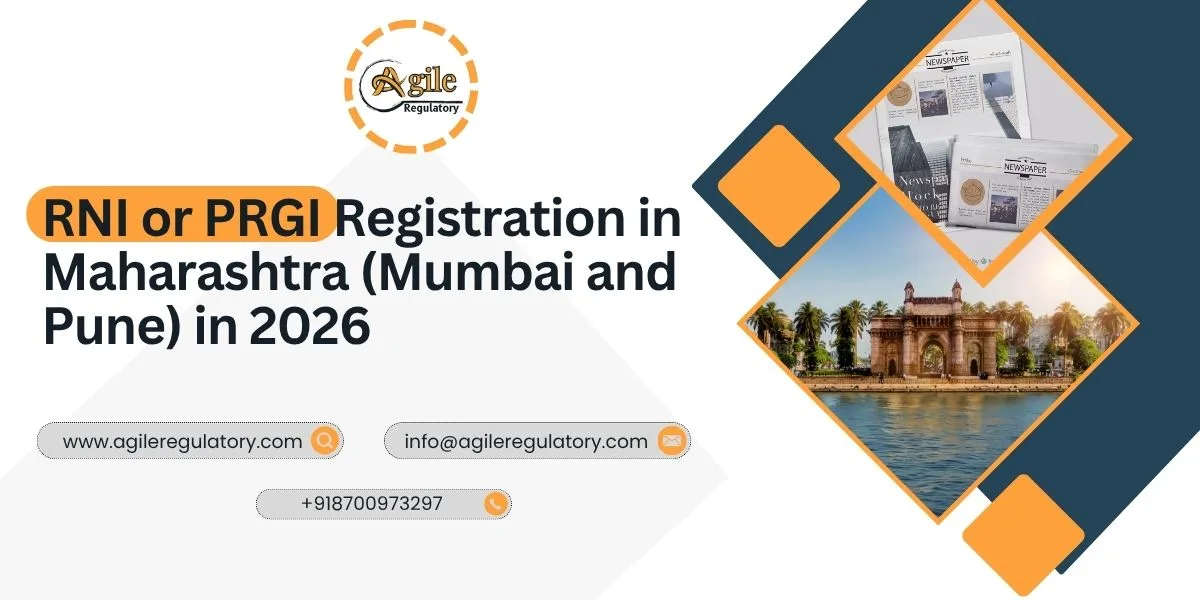
 Nishi Chawla
Nishi Chawla
19 Nov, 2025

Get Instant Solution By an Expert Advisor
(4.8)
We simplify compliance through a proven 4-step process: Consultation, Documentation, Submission, and certification. From understanding requirements to getting final approvals, we deliver a smooth, timely, and fully compliant journey for your business.
What our customer says about us
Fantastic support from the team. Their expertise transformed our approach, driving remarkable outcomes. A must-have partner for businesses seeking effective consulting solutions. Highly recommended.

KTPL Instruments
Agile Regualtory delivers exceptional solutions. Their insightful guidance streamlined our processes and boosted profitability. Highly recommended for businesses seeking expert consulting services to thrive.

Justrack IOT
Impressed by Agile Regulatory's expertise. Their strategic insights and practical solutions have elevated our business operations. A reliable partner for effective consulting services. Highly recommended for growth-focused businesses.

Coaire Compressor
Extraordinary consulting services. Their insightful solutions and dedicated team reshaped our business, driving remarkable improvements. Highly recommend it for transformative results.

Easy Polymer
Incredible experience with Agile Regulatory. Their innovative strategies and expert advice revitalized our business model, resulting in impressive growth. Highly recommend their exceptional consulting services.

Tarus International
Top-tier consulting! offered strategic solutions that revolutionized our approach. Their deep expertise and personalized guidance made a significant impact on our success. Highly recommend their services.
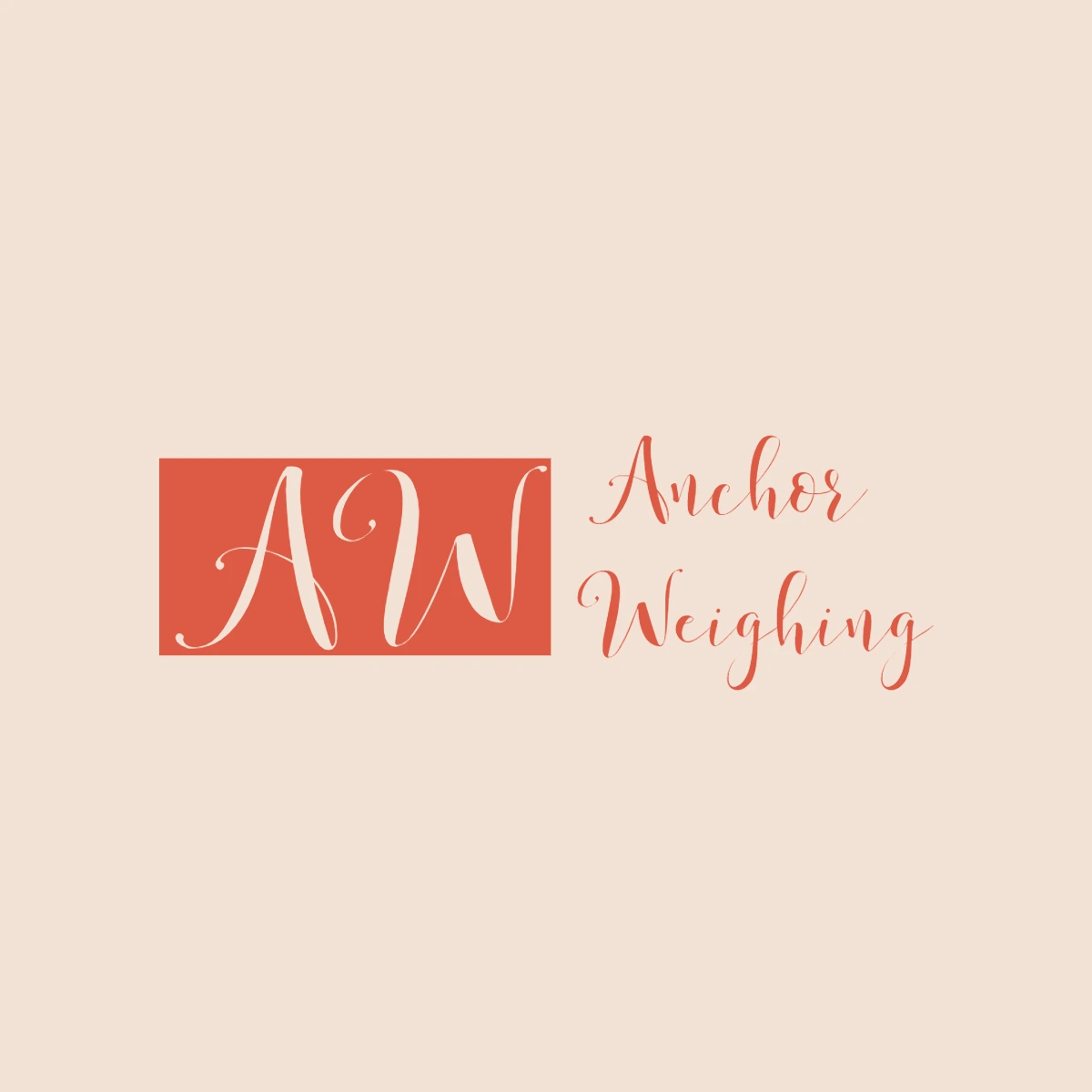
Anchor Weighing
Agile Regulatory exceeded expectations! Their tailored solutions, expertise, and proactive approach led to remarkable results. Highly recommend for businesses seeking impactful and strategic guidance.

AM Capacitor
Outstanding service! delivered targeted solutions with professionalism and expertise. Their insights elevated our business strategies, resulting in noticeable growth. Highly recommended for exceptional consultation.

Imaxx Pro Aquistic
Leave a Reply
Your email address will not be published. Required fields are marked *